manual
Hi, does the timer has a instruction manual?
Online Workout Timer
Collapse
This is a sticky topic.
X
X
-
That's pretty cool!Originally posted by Elliot WaiteTim, nice workout timer. I made a similar one that is specialized for tabata workouts. You can find it here: Workout Timer
Leave a comment:
-
-
Aloha;
I've been working on upgrading my downloadable workout timer. Perhaps we can exchange ideas
Rick
Leave a comment:
-
-
This version of the timer has a "Tick after Warn" option. It plays a clock tick for each second after the warning bell sounds. It wasn't really practical to play actual numbers, as that would require a unique sound file for each possible number.
And for disconnected use, you can download this Zip file. Simply unzip to somewhere on your local hard drive and open the timerv1-2-beta.html file
Leave a comment:
-
-
Glad to hear you like it.
When you unzip the file you'll see a bunch of .wav files, just replace those with whichever files you choose, leave the filename the same and you won't have to update the HTML code.Originally posted by buckeyemma View Post1. For those of us who will just be downloading it and running it on a pc without an internet connection, can you make an option to load and use personalized music or sound clips?
I'll look into that. Numbers might work, but maybe a beep of some sort...Originally posted by buckeyemma View PostAlong those same lines (not being able to see the clock), can you add an option to turn on/off an audible countdown for when the round begins, the end of round warning, and the countdown warning for the start of the next round? Since many of use won't be able to see the display (just piping in the sound from off the PC), it'd be nice to hear either actual numbers or even some kind of custom warning sound to let us know when to expect the buzzer to go off.Last edited by Tim; 10-24-2006, 08:16 PM.
Leave a comment:
-
-
Hi Tim, I think your round timer is pretty damn cool. It's definately the most customizable timer of its kind that I've found. I do have a few requests on any updates you may make to the program, however.
1. For those of us who will just be downloading it and running it on a pc without an internet connection, can you make an option to load and use personalized music or sound clips?
I plan to play the sound over a sound system into my gym and won't have the ability to view a monitor to see the display.
Along those same lines (not being able to see the clock), can you add an option to turn on/off an audible countdown for when the round begins, the end of round warning, and the countdown warning for the start of the next round? Since many of use won't be able to see the display (just piping in the sound from off the PC), it'd be nice to hear either actual numbers or even some kind of custom warning sound to let us know when to expect the buzzer to go off.
Thanks for the great work!
- Josh
2.
Leave a comment:
-
-
Timer gone gold!
The v1.1 release is now GOLD.
You can find it here:
The best FREE Interval Timer for all types of fitness including martial arts, CrossFit, MMA, Tabata, EMOM, and interval training. Works on PC, Mac, Phone, and Tablet.
the http://www.speedbagforum.com/timerv1-1-beta.html page will redirect to the above page.
The old timer version can be found here:
As always, you can run the timer disconnected from the net using this zip file: http://www.speedbagforum.com/timer.zip
Simply unzip all the files to some location on your harddrive, and open the timer.html page.
I'm now accepting feature requests, enhancements, and bug fixes for v2.0 - post them as a reply to this threadLast edited by Tim; 07-08-2006, 11:42 AM.
Leave a comment:
-
-
Some bugs have been fixed... nothing major, just some minor display inconsistencies.
To get the latest version:
1.Click here: http://www.speedbagforum.com/timerv1-1-beta.html
2. Click the "Refresh" button on your browser.
The http://www.speedbagforum.com/timer.zip file has been updated as well, if you wish to run it locally on your PC.Last edited by Tim; 06-10-2006, 11:11 PM.
Leave a comment:
-
-
Glad you like it.
I believe it will run off of a pocket pc, but I really can't try it. Download the zip file here and unzip it to somewhere on your pocket pc, then open the timer page with the web browser... I don't have access to a pocket PC so I can't test it myself
Leave a comment:
-
-
Timer Question
Hi Tim,
I think the timer is excellent
Is it possible to run this program on a pocket PC? The one i use runs off Windows 5.0. It would be great if i could save the programme to the mda then when i'm away or on holiday i've still got the timer available
I'm not very technically minded when it comes to these things, so sorry if this seems a dumb question.
Take care
Steve
Leave a comment:
-
-
If you are on the latest XP service packs and fixes you may be getting this multiple times when loading the page

The latest version of the page has corrected this problem (Long story short - Microsoft loses lawsuit, and everyone with ActiveX controls on a page has to suffer. ActiveX control is used to play the sounds).
Simply go here and the problem should no longer occur:
If you run disconnected with no net connection, please unzip this file to the location of your choice. This zip contains the the fixes required.
Last edited by Tim; 04-12-2006, 07:35 PM.
Leave a comment:
-
-
Online Workout Timer v1.1 Beta
A new version of the free workout timer is available here:
This new version consists of some bug fixes, plus the ability to save multiple sets of options.
For example, I have a 3 minute / 60 second rest option for Heavy Bag, a 45 sec/10sec rest option for stretching, a Tabata interval etc.
All of this could be done with the previous version but it involved a lot more mouse clicks. Once you save your options you can now retrieve them with 2 clicks.
As always:
1. No download or install is necesary, just run it right from the URL
2. It works with IE and FireFox. Not sure about other browsers - feedback is welcome!
3. I believe it will work on Mac/Linux/Windows - If you find that not to be the case, please let me know
Please let me know if you find any bugs. You can find the original workout timer here: http://www.speedbagforum.com/timer.html
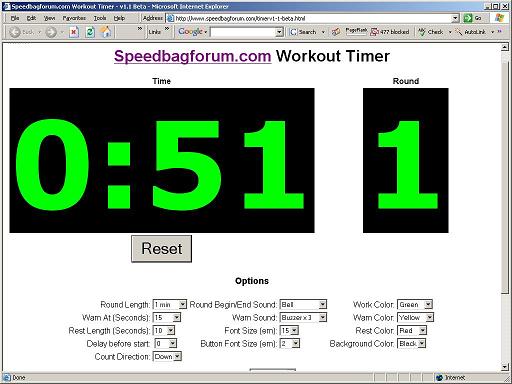
TimLast edited by Tim; 04-05-2006, 09:43 PM.
Leave a comment:
-
-
I have to be honest I haven't really tried hitting to music yet. I'm tone def - or would that be rythmically challenged? I think I may give the metronome idea a shot though. I'll keep you posted.Originally posted by SpeedbagYou might add a metronome timer to your invention. So you can guide your punching speed. Punching at 140 beats per minute for 3 minutes is quite a workout. Your metronome could go from 110 beats per minute to about 180 or so. To try 170 - 180 try hitting to some American BlueGrass music. At about 1-minute into this clip, (Rolling in my sweet babies arms and Foggy mountain breakdown) are clicking out about that speed. That's a l-o-n-g three minutes to keep up with.
Leave a comment:
-
-
Work out timer,
This is an interesting idea.
Now in the "old days", I personally did this with individually edited music tapes. I would edit music tapes of various songs. I'd start out with a slow song (110, 120 beats per minute) and record it. then record, 30 - 45 seconds of silence, then about 5 seconds of the next one (my warning notice..). Then a few seconds later, the second song would play, (a little faster, maybe 130 beats per minute). I would do this for the entirety of the 90 minute tape, (both sides) and hit to three to five songs a workout. each song was at least three minutes, and the beat of the music guided my pace.
I had slow, medium and fast tapes. depending on my mood. I started doing the same with CD, but don't record the rest period silence anymore.
You might add a metronome timer to your invention. So you can guide your punching speed. Punching at 140 beats per minute for 3 minutes is quite a workout. Your metronome could go from 110 beats per minute to about 180 or so. To try 170 - 180 try hitting to some American BlueGrass music. At about 1-minute into this clip, (Rolling in my sweet babies arms and Foggy mountain breakdown) are clicking out about that speed. That's a l-o-n-g three minutes to keep up with.
Leave a comment:
-

Leave a comment: